Poster presentation
The aim of a scientific poster is to convey the most important insights of the research while staying as concise as possible – many posters, however, have too much and too-small text, making them difficult to comprehend. Some general guidelines include using larger fonts, white background and dark letters, and bullet points instead of full paragraphs (source). There are multiple templates available that offer a solution to making a more comprehensible poster, such as #betterposter.
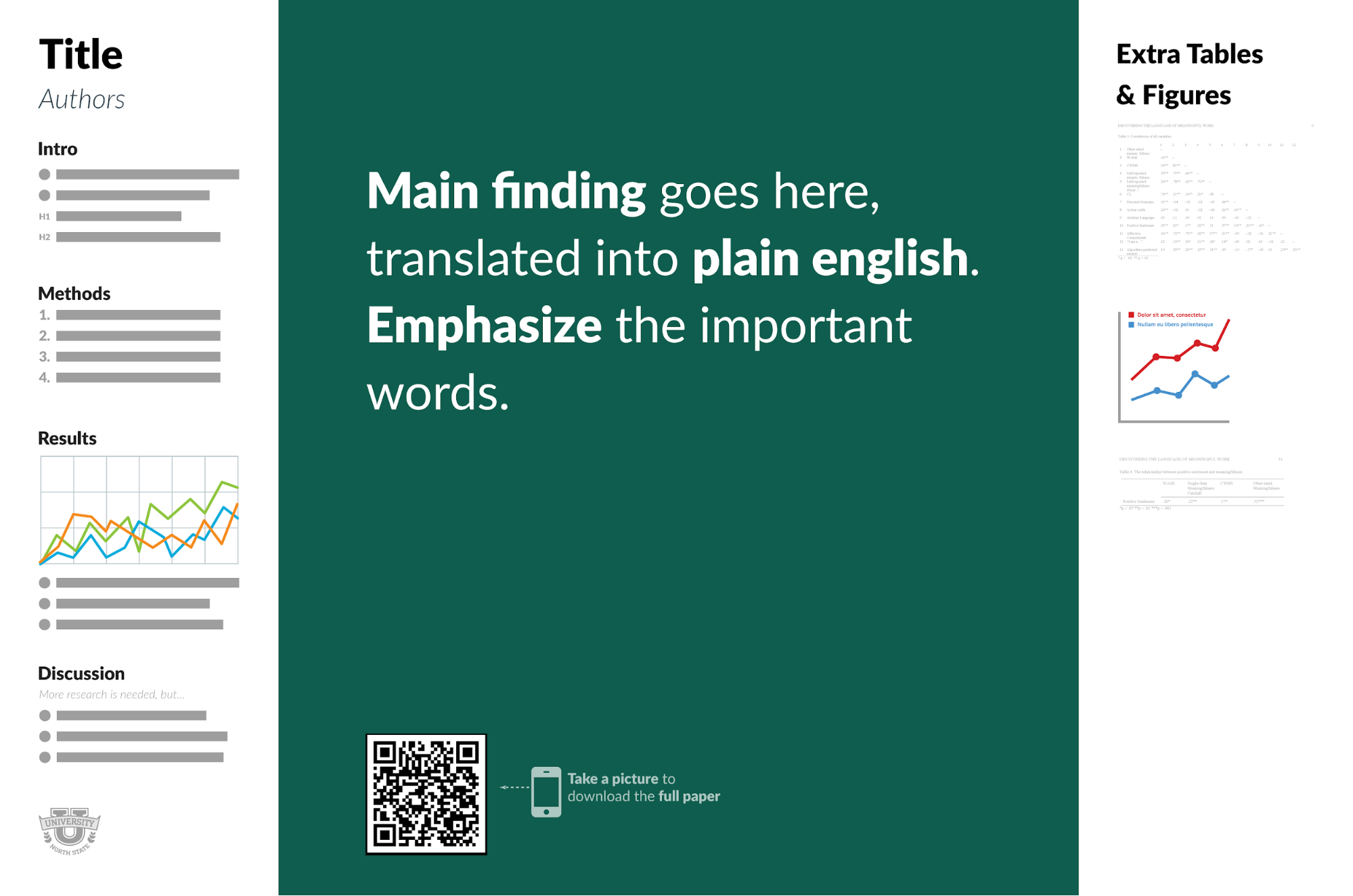
The #betterposter design (copied from here)
When preparing a poster for a conference, make sure to follow the guidelines set by the conference, concerning the size and orientation. Also make sure to include the logos from the grant agency and the university if necessary.
For more tips on making a good poster presentation, see this link.
You can create a QR code for your poster online. You have to upload your project to a public page, paste the URL into the QR code generator, and it generates your QR code which you will be able to put on the poster. In order to read the QR code, you need to download an application onto your phone (for example, Barcode Scanner for Android, or i-nigma for iOS devices). By scanning the code on the poster, interested parties can gain access to the full article.
Ensuring standard and transparent reporting
References: http://www.equator-network.org/reporting-guidelines/; Transparency checklist
Work-mode to co-write a paper
It is often beneficial to collaboratively write the research paper as the expertise of the collaborators can improve the paper vastly. However, it is important to find the right tools and the right structure for the co-writing a paper.
Accreditation
Contributorship
It is important to realize and transparently share the contribution that someone made to a research output. The CRediT taxonomy, therefore, provides an informal standard to track authors contribution in a scientific project. The CRediT taxonomy specifies 14 possible roles (see below). One author can be listed for several roles according to their contribution, and several authors can be listed for one role. The CRediT roles and the corresponding authors should be listed in every scientific research output possibly in a structured, easy to read way.
Publishing CRediT roles example:
- Conceptualization: Doe, J.; Smith, R.
- Data curation: Smith, R.
- Formal analysis: Doe, J.
- Funding acquisition: Smith, R.
- Investigation: Smith, R.
- Methodology: Doe, J.
- Project administration: Smith, R.
- Resources: Smith, R.
- Software: Smith, R.
- Supervision: Doe, J.
- Validation: Smith, R.
- Visualization: Doe, J.
- Writing – original draft: Doe, J.; Smith, R.
- Writing – review & editing: Doe, J.; Smith, R.
References:
https://www.casrai.org/credit.html
Acknowledgments
References:
https://onlinelibrary.wiley.com/doi/full/10.1002/leap.1210
https://onlinelibrary.wiley.com/doi/full/10.1002/leap.1191
Open Access
Preprint and postprint
What are pre- and postprints?
A preprint is the last version of a manuscript before submission to a journal. A postprint is the version of the manuscript after peer review process. Most journals’ policies allow the authors to openly share the preprint or postprint versions of their publication with the research community.
Can I share my manuscript as a preprint?
Before you start to upload your preprint on postprint on an online server it is good to check out the journals policy on openly sharing your manuscript.
You can read about the journal policies on pre- and postprints on the following sites:
- http://www.sherpa.ac.uk/romeo/journalbrowse.php
- https://en.wikipedia.org/wiki/List_of_academic_journals_by_preprint_policy
Where and how can I upload my preprint?
There are a number of existing third-party preprint servers, some more discipline-specific, and some that accept preprints from a broad list of disciplines. There are third-party repositories, such as PsyArXiv, but some publishers have their own servers as well. While uploading preprints on third-party repositories is considered as a best practice, there are many institutional servers offering the same service. For example, EDIT (https://edit.elte.hu/) is institutional server of ELTE for sharing scholarly products.
Submitting a preprint to PsyArXiv is fairly simple – you must have an account, and after logging in, you click on “Submit a Preprint”. The site then takes you through a simple five-step process of submitting your preprint.
https://journals.sagepub.com/pb-assets/Journals-Accepting-PrePrints.pdf
https://publicationethics.org/files/u7140/COPE_Preprints_Mar18.pdf
What are the advantages of uploading a preprint?
Faster access and feedback: Since most journals have a long and slow peer-reviewing process, uploading and getting feedback on your academic work is much faster through submitting a preprint. Questions, concerns or comments on your own or other’s manuscripts are always welcomed.
Inclusivity and quality: Even though most preprint sites are Open Access, therefore free and inclusive for anyone who wishes to upload their papers, the scientific value of the submitted material is out of concern: PsyArxiv among other pages has a moderation team, but only acting as a mean of control for quality.
Primacy and collaboration: If your paper is accepted as a preprint, it immediately gets assigned a URL and/or DOI, to ensure your primacy to it and to help find collaborators and fellow researchers interested in or already working on the same topic.
..and more: Some scientific journals follow policies which do not allow researchers to submit an already published manuscript with small changes, translated from another language or including not so novel ideas. Preprints allow the academic community to share and spread all kinds of ideas in an easily accessible way with much less editorial restrictions and to moderate and help each other’s work. As the Open Science methods gain more attention, the benefits of preprints start to include a wider range of useability e.g. in applications for scholarships etc. instead of publications.
For further information on the benefits of using preprints, see:
- https://science.sciencemag.org/content/352/6288/899
- https://www.semanticscholar.org/paper/Ten-simple-rules-to-consider-regarding-preprint-Bourne-Polka/f3a5073112fcb6d8c3b5945dce7f883fd536ed74
- https://www.ncbi.nlm.nih.gov/pmc/articles/PMC4837983/
- https://journals.sagepub.com/pb-assets/SAGE%20Advance/Benefits-of-Preprints-Infographic.pdf
Versioning preprints
If you want to delete your uploaded prerint on Psyarxiv, you have to delete the OSF (Open Science Framework) behind it. However, it is best to update the preprint with a new version. This way the link of the preprint will leave to the new version of the manuscript but the older version will be still available, if it is needed.
Licensing preprints
You should create a license for preprints just like any other scientific products. As the copyright owner, in a license you determine who can use and for what purpose your preprint. You can choose from many options when you are considering which license to use for your preprint. However, if you decide to upload your preprint on the Psyarxiv server there are two main licenses that you can choose from: a CC0, which shares your work as a public domain, and a CC-By, which allows people to use your preprint as long as they credit you in their work.
You can choose from other creative commons licenses here:
https://creativecommons.org/choose/
You can read more about licenses on Psyarxiv here:
http://blog.psyarxiv.com/2018/05/14/licensing-work-psyarxiv/
Glossary
In this Glossary you can read the most often used terms in the area of computational replicability.